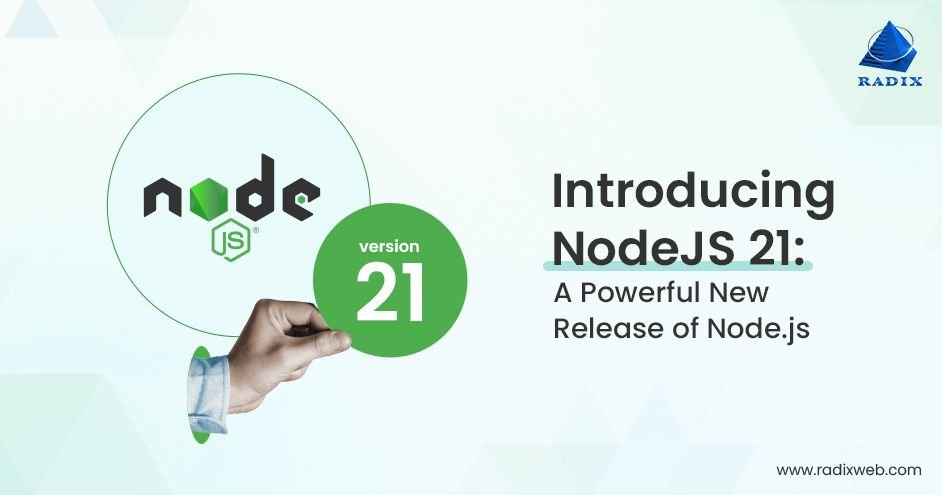The release of Node.js 21 has sparked a surge of enthusiasm and eager anticipation among developers everywhere.
Node.js 21 is raising the bar for server-side JavaScript execution, with enhancements like solidifying fetch and WebStreams and even testing out a fresh WebSocket client, gearing up for smoother and more versatile backend development experiences.
The latest V8 11.8 update isn’t just about making things faster; it’s also bringing in some exciting new language features that developers have been itching to get their hands on.
Let’s explore all Node.js 21 Features!
Stable fetch/WebStreams
So, looks like Node.js 21 is finally giving fetch/WebStreams the stamp of stability, huh? For those of us seasoned devs, hearing the word “stable” is like music to our ears, especially after those long nights of debugging that aged us prematurely.
Overview of Stable fetch/WebStreams
Using Fetch and WebStreams in Node.js now feels as reliable as your trusty old car after a thorough tune-up and oil change.
// Using fetch in Node.js 21
fetch('https://api.example.com/data')
.then(response => response.json())
.then(data => console.log(data));
This code snippet is a basic example, but imagine not having to pull in an external library for this. Less dependency hell, more peace of mind!
Impact on Development Practices
With the arrival of fetch/WebStreams being officially deemed “stable,” get ready for a fresh breeze in your development routine! This means tidier code, fewer head-scratching moments of “why isn’t this working,” and a much smoother ride when it comes to handling data. 🚀
Ah, those nostalgic times when we relied on third-party packages for every fetch-related task. Were they truly the good old days, or do we just remember them that way?
Built-in WebSocket client
Transitioning to the native WebSocket client. Experimental? Well, as any seasoned C# coder knows, “experimental” is simply code for “get ready for some debugging adventures.” But don’t fret!
Node.js 21 comes with the excitement of WebSockets built right in, saving you from the headache of cobbling together outdated packages that feel like relics from the days when everyone was still rooting for the Stark family in Game of Thrones.
// Experimenting with WebSockets in Node.js 21
const webSocket = new WebSocket('ws://localhost:8080');
webSocket.onmessage = function(event) {
console.log(`Message from server: ${event.data}`);
};
Check out this quick example that demonstrates how effortlessly you can link up with a WebSocket server. It’s akin to establishing a direct line of communication, just like saying, “Hey, let’s stay connected,” without all the extra formality of HTTP’s constant back-and-forth politeness for every tiny bit of information.
Limitations?
Imagine the possibilities with a built-in WebSocket client—think of all the real-time magic you could weave, from dynamic chat systems to live updates galore. The only limit? Well, that’s up to your creativity!
It’s still finding its legs, so don’t hinge everything on it. Think of it like that friend who drags you to quirky restaurants – exciting, but maybe skip the white tablecloth occasion.
V8 11.8 Update
Node.js just got a major performance boost with the latest V8 engine update and has gotten a serious tune-up with version 11.8. This update isn’t just a few tweaks here and there; it’s like upgrading from a reliable sedan to a sports car. The exciting new features? Array grouping and ArrayBuffer.prototype.transfer.
Next, let’s talk about array grouping. It’s like getting a tidy organizer for your jumbled array of bits, saving you from the frustration of sorting through them manually. Imagine you’ve got an array of fruits and you want to group them by type:
// Example of array grouping
let fruits = [
{ name: "apple", type: "tree" },
{ name: "orange", type: "citrus" },
// Imagine more fruits here
];
let grouped = groupBy(fruits, fruit => fruit.type);
This simple code snippet would take your messy fruit array and turn it into a well-organized collection, where finding all citrus or tree fruits becomes a breeze.
Next up, let’s talk about the ArrayBuffer.prototype.transfer feature. If you’re not familiar with it, you might think it sounds like something out of a finance textbook, but trust me, it’s a total game-changer when it comes to handling binary data. It allows you to hand off ownership of an ArrayBuffer to another one with a different size, saving you the hassle of painstakingly copying data bit by bit.
It’s like being able to move into a larger house without having to pack and unpack all your stuff.
Support for Globs in Node.js Test Runner
Ever reminisce about the headache of setting up tests in Node.js, feeling like you were trying to navigate a maze blindfolded? Say goodbye to those struggles! With the new glob support in the Node.js test runner, it’s as smooth as following GPS directions for your tests.
It allows you to easily target test files using wildcard patterns, so you can run a specific subset of tests with minimal fuss.
Example
Imagine you’re faced with a massive test suite spanning hundreds of files sprawled across various folders. You’re itching to run only the tests related to your “user” functionality, but the idea of manually listing them all out fills you with dread. Here’s where globs come to the rescue:
node --test **/*user*.test.js
This command would magically pick out all test files with “user” in their name, regardless of where they’re nested in your project structure. It’s like having a magic wand to selectively run tests, making your development workflow more efficient and less error-prone.
ESM: --experimental-default-type Flag
Exploring the latest twists and turns in JavaScript, stumbling upon Node.js 21’s --experimental-default-type flag feels akin to stumbling upon a magical feature in your favorite coding environment that revolutionizes your workflow. For folks like us who’ve been toggling between ES modules and CommonJS, dealing with those pesky “module mismatch” issues, this flag is nothing short of a game-changer.
Alright, check it out: by flipping this switch, you get to tell Node.js which module system to roll with in your project. It’s kinda like saying, “Hey Node, I’m all about those ES modules,” or the other way around, all without the fuss of renaming files or tweaking your package.json with "type": "module". Easy peasy!
// Running a .js file as an ES module by default
node --experimental-default-type=module my-script.js
Practical Impact on Project Configuration
The real-world difference is huge. Think of it like Node.js gifted us a versatile Swiss Army knife just for managing modules. Let me walk you through a couple of situations where this feature becomes an absolute game-changer:
- Transitioning Legacy Projects: Easily switch a legacy project to use ES modules without a massive overhaul.
- Mixed Module Types: Work on projects with a mix of ES and CommonJS modules without constantly worrying about compatibility.
- Simplified Configuration: Less
package.jsonjuggling, making your project setup cleaner and more straightforward.
This new addition is a real game-changer for folks like us who thrive on tinkering with the newest JavaScript tricks but get bogged down by all the tedious setup and boilerplate stuff.
Module Customization Hook Changes
Ever reminisce about the struggle of tweaking module behavior in Node.js, feeling like you were performing surgery with a spoon? Say goodbye to those days! Node.js 21 brings a fresh breeze of simplicity, offering a smoother, more intuitive method to customize module loading through the transition from globalPreload to the register and initialize hooks.
This change is like upgrading from a text-based adventure game to a full-fledged RPG. You’ve got more control, better tools, and fewer chances of accidentally breaking everything.
How Does It Work?
Embarking on these adjustments within your ongoing projects may feel overwhelming at first glance, akin to delving into a new programming language where the alphabet remains familiar. But fear not! Here’s a handy guide to help kickstart your journey:
- Phase Out globalPreload: Identify where you’re using globalPreloadin your project. It’s time to say goodbye and thank it for its service.
- Embrace register and initialize: These new hooks are your friends. Use the register to send data from the application thread to your customization hooks. initialize is there to set up a communication channel between threads. It’s like setting up a secret handshake between your modules.
// Example of using register and initialize hooks
node --loader ./my-custom-loader.mjs my-app.js
This snippet represents the new way of doing things. Replace ./my-custom-loader.mjs with your module loader script that uses the register and initializes hooks.
llhttp 9.1.2 Strict Mode Enforcement
Node.js 21 brings exciting updates, including the implementation of strict mode enforcement in llhttp 9.1.2. For those not familiar, llhttp acts like the vigilant grammar police of the HTTP universe within Node.js. Transitioning to strict mode feels like switching from a laid-back teacher who overlooks some mistakes to a meticulous professor who insists on perfect punctuation and syntax.
So, why should developers care about this? Well, think of it as adding an extra layer of security and reliability to your code. It’s like making sure every detail is double-checked, just like dotting your i’s and crossing your t’s in a document. This change ensures that the HTTP requests and responses your apps handle are thoroughly examined, reducing the risk of security issues related to parsing.
Adapting to Strict Mode
Transitioning to strict mode might feel overwhelming, akin to navigating through a new programming language syntax. But worry not! Here are some helpful tips to guide you through the process smoothly:
- Review the Documentation: Start with understanding the specifics of what strict mode enforces. Knowledge is power, after all.
- Test Your Applications: Run your applications in a test environment and monitor for any llhttprelated errors. It’s like doing a dry run before the big performance.
- Update Your Code: If you encounter issues, update your HTTP handling code to comply with strict mode requirements. This might involve adjusting how you format headers or manage chunked responses.
By following these guidelines, you can make sure your apps stay strong and safe amidst the new strict mode rules.
Global ‘navigator‘ Object Integration
If you’ve ever played around with front-end development, chances are you’ve gotten cozy with the navigator for all your browser-related needs. Now, imagine bringing that trusty tool into Node.js—it’s like unlocking a treasure trove of handy features in a whole new setting!
The cool thing about the navigator.hardwareConcurrency property is that it lets you peek into how many brainy cores your device has, giving Node.js apps the smarts to divvy up tasks and speed things along.
It’s akin to understanding the horsepower under your application’s hood, enabling you to optimize performance more effectively.
Example
Using navigator.hardwareConcurrency can significantly impact how you design your Node.js applications for performance. Here’s a simple example:
console.log(`Number of logical CPU cores available: ${navigator.hardwareConcurrency}`);
This code snippet could be the first step in a function that dynamically adjusts its operations based on the available processing power. For instance, you could use this information to determine the number of child processes to spawn or how many tasks to run in parallel.
Best practices when utilizing navigator.hardwareConcurrency include:
- Dynamic Adjustment: Use the core count to adapt the workload of your application dynamically. More cores might mean you can do more things in parallel, but remember, more isn’t always better. It’s about finding the right balance.
- Fallbacks: Not all environments where Node.js runs will support every feature of the navigator Always include fallback logic to handle such cases gracefully.
To sum it all up, this update not only polishes the essential features but also brings in cutting-edge capabilities that are tailored to meet the demands of today’s web development landscape.
As we incorporate these fresh enhancements into our projects, the possibilities for sparking innovation and enhancing our applications are truly exciting.
Node.js 21 isn’t just another upgrade; it’s a nod to the lively and ever-changing community driving the frontiers of web technology.